Getting Started
- Install the latest release
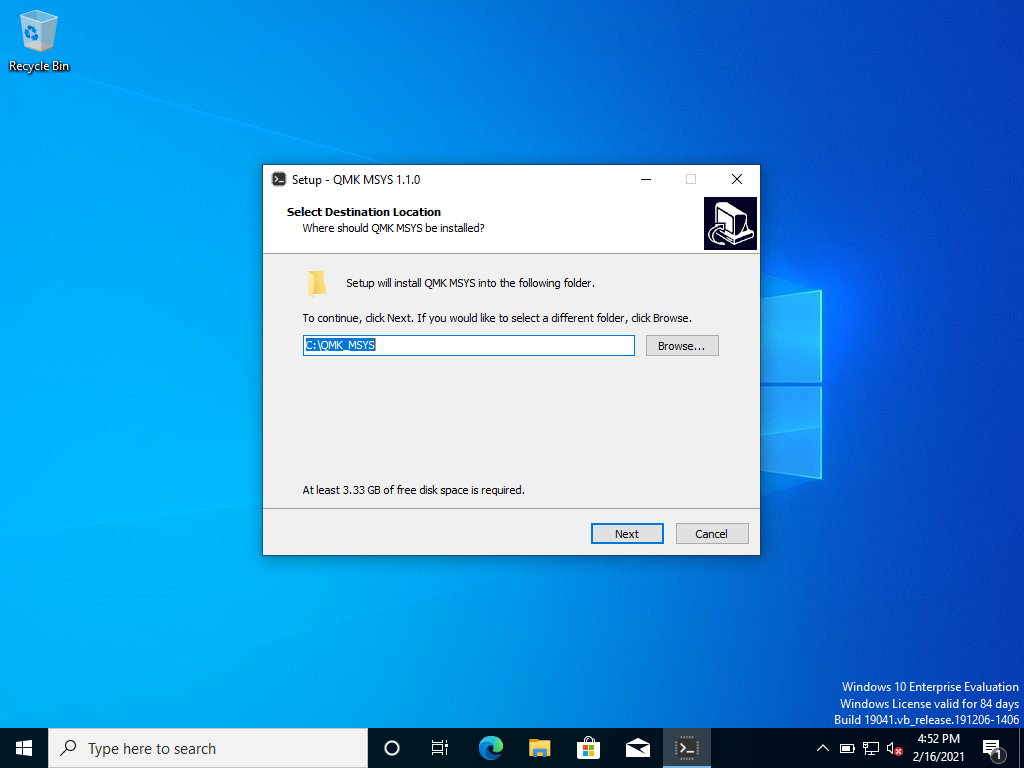
- Open the
QMK MSYSshortcut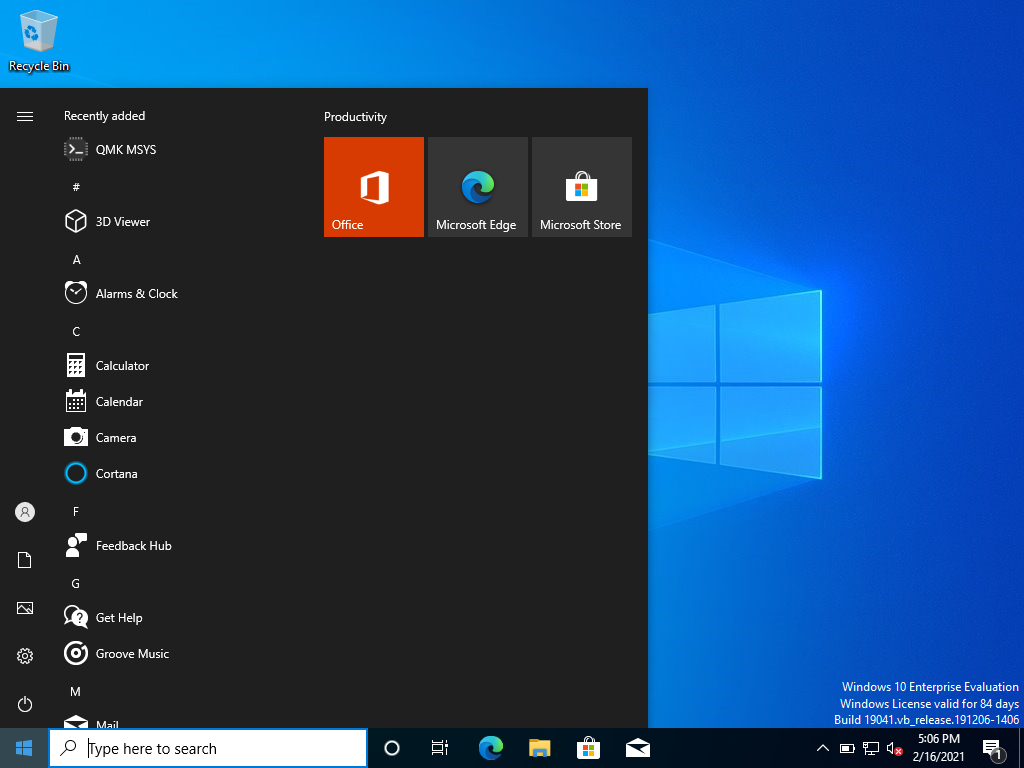
- Run
qmk setup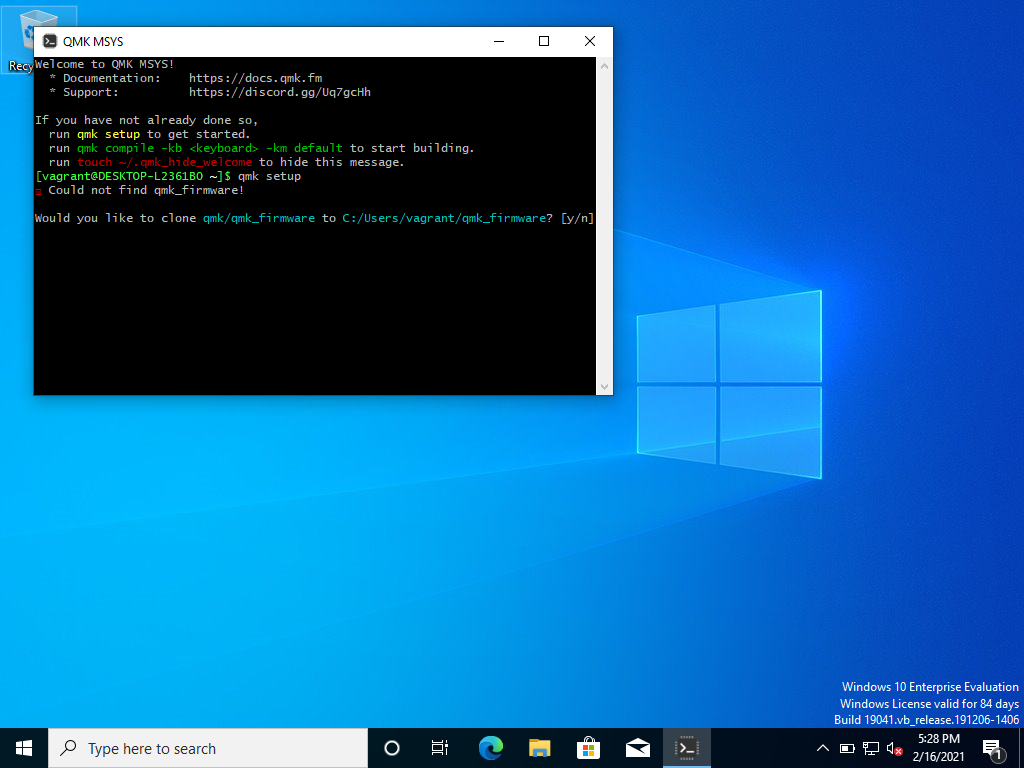
- Run
qmk compile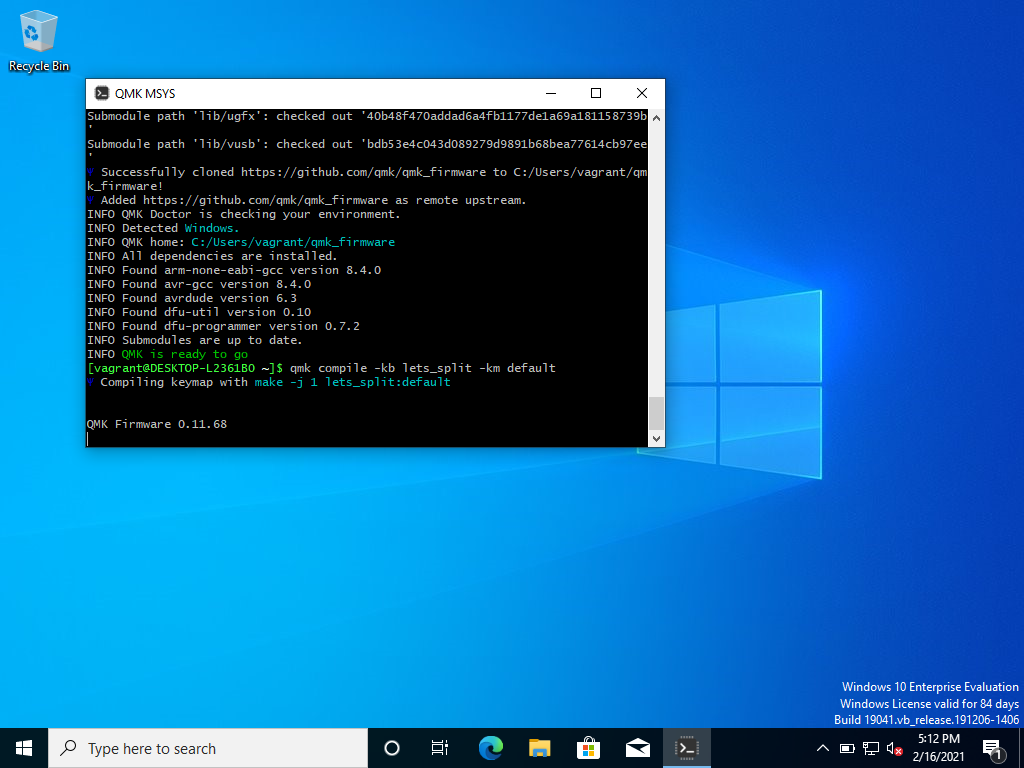
- Profit!
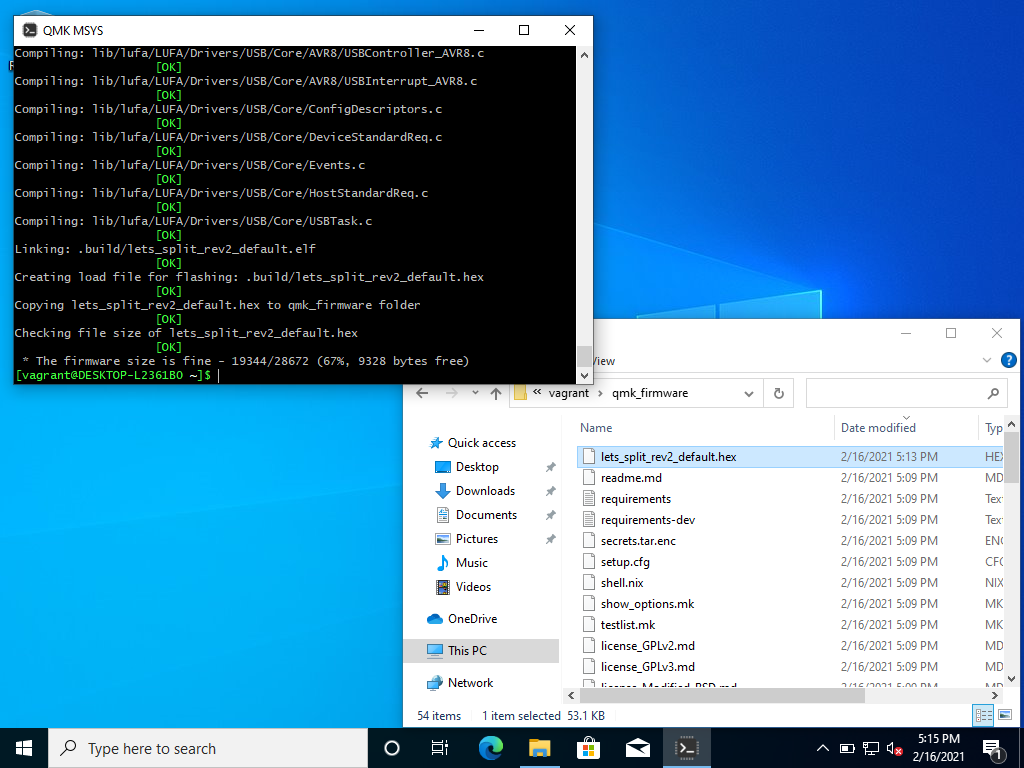
Next Steps
The QMK Tutorial will walk you through creating a keymap for your keyboard.
Need help with something?
The best place to get quick support is going to be on our Discord. There is usually somebody online, and there are a bunch of very helpful people there.